In order to start trading with Smartrader’s investment tools, you will need to have funds in a base currency. A base currency is the one with which the purchases of the cryptocurrency you want will be generated. Currently Smartrader allows you to activate the different investment tools once you have funds in one of the following base currencies in your Binance account: Tether (USDT), Bitcoin (BTC), TrueUSD (TUSD) and Binance USD (BUSD). Binance accepts deposits in both fiat money and crypto assets, either from external wallets or bank accounts. There are several methods to carry out the procedure of adding funds, depending on the currency that you want to deposit.
Note: Note that almost all base currencies are stablecoins, which follow U.S. dollar’s value. Bitcoin has also been implemented, since currently a large number of people have all their capital in this currency, so they will be able to activate DCAs with funds in Bitcoin to exchange them for other cryptocurrencies.
How to deposit Tether to your Binance account?
Next we guide you through the procedure so that you can successfully deposit Tether to your Binance account.
1. Access the deposit menu
- Log into your Binance account.
- Once you are on the main page, move the cursor to ”Wallet” in the upper right, then click on ”Fiat and Spot“.
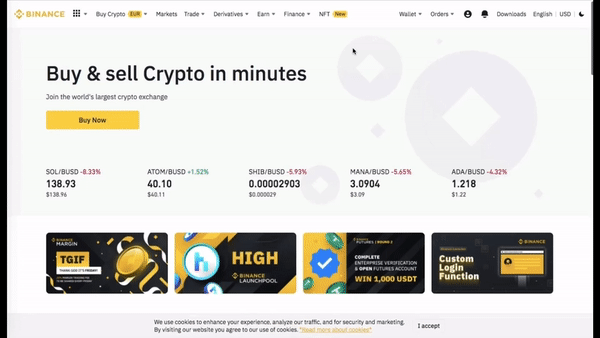
- Click on ”Deposit“.
- Select and display the tab ”Deposit Crypto” (you may automatically enter it, if not, click on the button ”Deposit Crypto”, located in the upper right part of the screen).
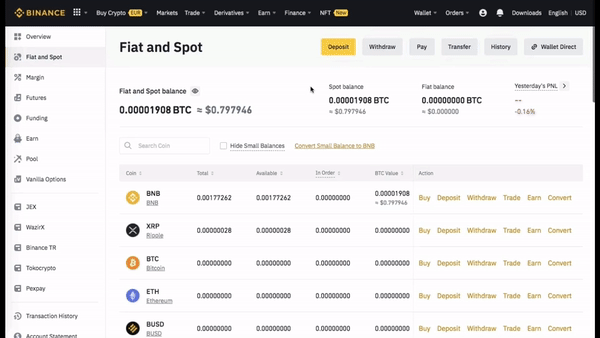
2. Get the deposit address
- Choose the cryptocurrency you want to deposit (in this case USDT).
- Select the network through which the transfer will take place.
- It is important to make sure to verify that the blockchain adress and the note or ID are correct at the time they are requested, in order for the transaction to reach its destination correctly.
- Next, you will get the address to which the deposit should be sent (an address, let’s say that is the equivalent of a bank account number). Some networks will require an additional key or tag, called MEMO, which will be displayed next to the address if needed.
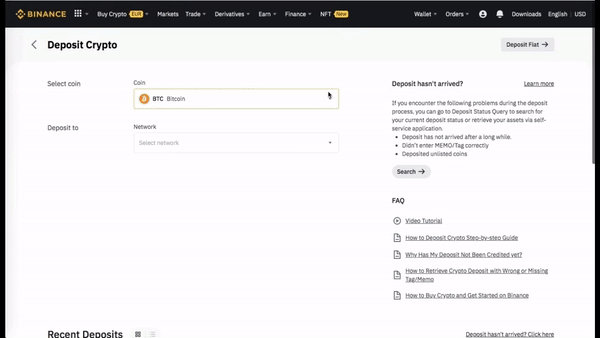
*Nota: Gran parte de las criptomonedas son emitidas en distintas redes, por lo que ofrecen varias opciones para poder llevar a cabo las transferencias. Verifica que la red coincida con la que se colocó en la plataforma que se retirarán los fondos, ya que de no ser así podrían perderse.
Algunas redes requieren de una clave MEMO, la cual sirve comúnmente como un identificador para cada cuenta dentro de los exchanges, ya que la dirección de depósito suele ser misma para todos los usuarios.*
3. Send the funds
According to the wallet you use, you must follow the procedure to send USDT to Binance, using the address previously obtained and, if required, the MEMO key.
Once this procedure is done, the transfer will take place. Sometimes the blockchain network will be too congested and deposits could be delayed, so we recommend that you wait until the transaction is confirmed. When the transaction is complete, you will have available funds in your Binance account.



