An API key is a unique key, which allows you to link your exchange account with Smartrader in order to interact with the information that our App requires to execute your orders. It gives you the assurance that we will never have access to your funds by restricting us to access just to what is necessary for your automated investments.
Next, we will guide you through the process to create an API key in the Bitso exchange, so that you can do it step by step in an easy and fast way.
1. Access the Profile menu
- Log in to your Bitso account and go to the home page.
- Go to the user icon with your name, located at the top right of the screen.
- Click on “Profile”.
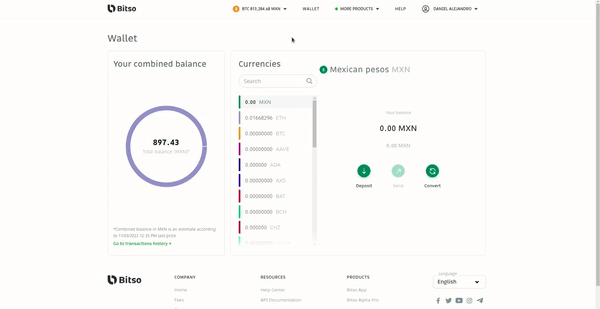
2. Complete two-factor authentication
- Complete the two-factor authentication (2FA) to proceed with the creation of the API key, in order to make your account more secure.
- If you already have two-factor authentication, you can skip this step.
Note: Two-factor authentication (2FA) is a protective measure that provides a higher security level to users’ accounts, asking for more than one proof of identity. Apps like Google Authenticator provide random login keys, which are constantly changing (example: every 30 seconds).
3. Access the API creation
- Select “API” in the menu located on the left side of the screen.
- Click on ”Add new API key“.
- Read and accept the security information, and proceed by clicking ”Continue“.
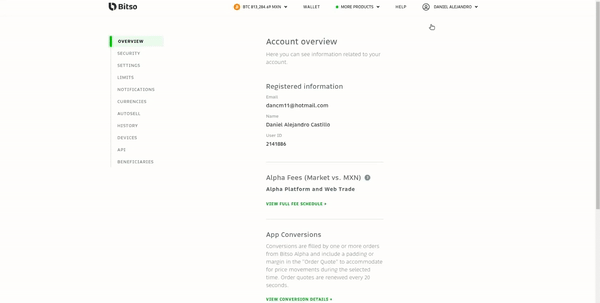
4. Configure your API key
Configure the API key so that it works properly with Smartrader.
-
Add a name so you can easily identify the key.
-
Enable ONLY the following permissions:
-
place orders
-
View balances
-
View account information
Then, at the bottom, click on “Add new API key”.
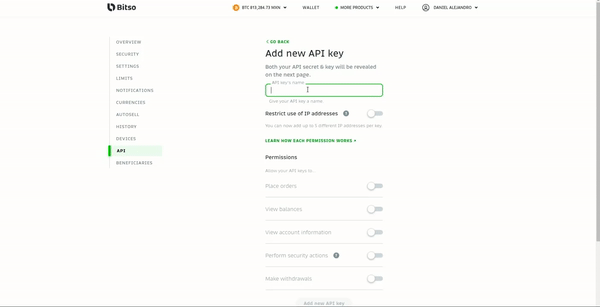
5. Save your API key!
Your API key has been successfully created! It is very important that you consider the following recommendations:
- Keep your password safe and do not share it with ANYONE.
- Store your secret key in a safe place, since it will not be shown again and if you lose it you will have to delete your API and create a new one.
Once you successfully created your API key and enabled the required permissions, you can go to the Smartrader App, access Profile>Exchanges>Link new exchange. Then, select an exchange and introduce the API key that you created. Your Smartrader account will now be ready to operate!



